What's New?
WEB: September/2024
Updated at 10/4/2024
Savings Management
Now, users with Administrator profiles on the platform can add economic details related to asset failure events when resolving a report. By entering the values for the real scenario and the hypothetical scenario (without the early detection of the failure), the system will automatically calculate the savings generated and provide a detailed breakdown (man-hours + production hours). This data feeds into a dashboard that gives a complete view of the economic impact generated by your results with Dynamox’s solution.
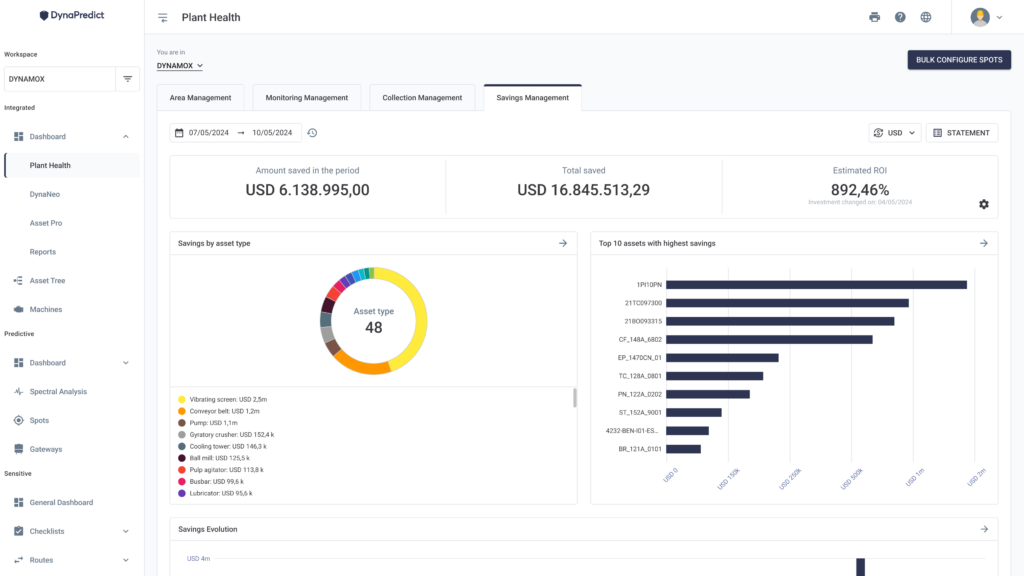
Bulk Report Closure
To streamline the process of resolving reports with a normal status (green) by changing them in the “Resolution” column from “Open” to “Resolved,” we have introduced the bulk report closure feature. To use it, simply click the designated button on the Report Dashboard.
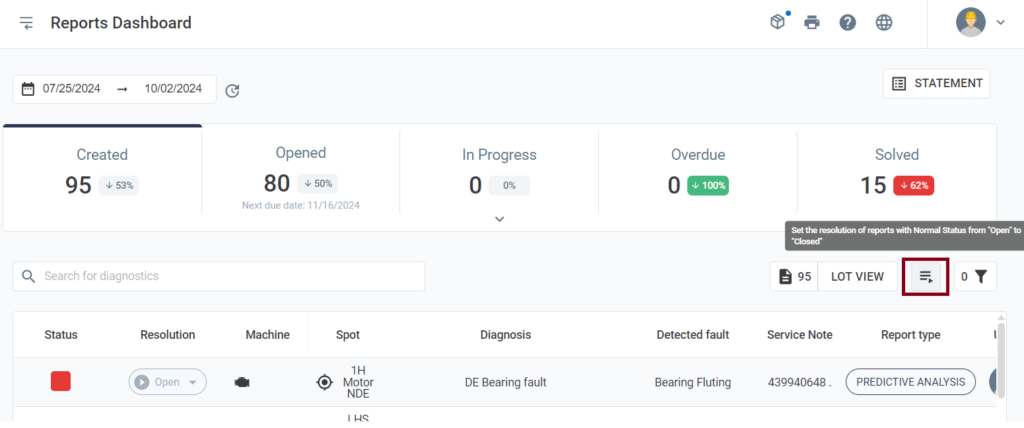
Back to articles

