What's New?
WEB: May/2025
Updated at 5/16/2025
The new update of the DynaPredict Web Platform is now available! 🚀✨
The new update brings news for System Preferences and User Group Adherence.
🆕 System Preferences
Currently, the web platform has several configuration options that allow the user to customize the applications as desired. ⚙️🌐
To access the settings, just click on the profile icon in the upper right corner of the page:
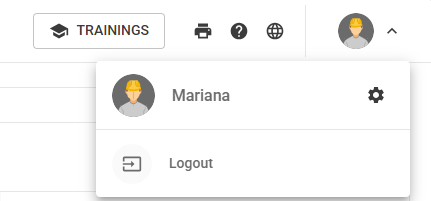
👤 With the new update, in the “Account” settings, in addition to the registration data (name, password, and profile picture) you can also fill in your job title.
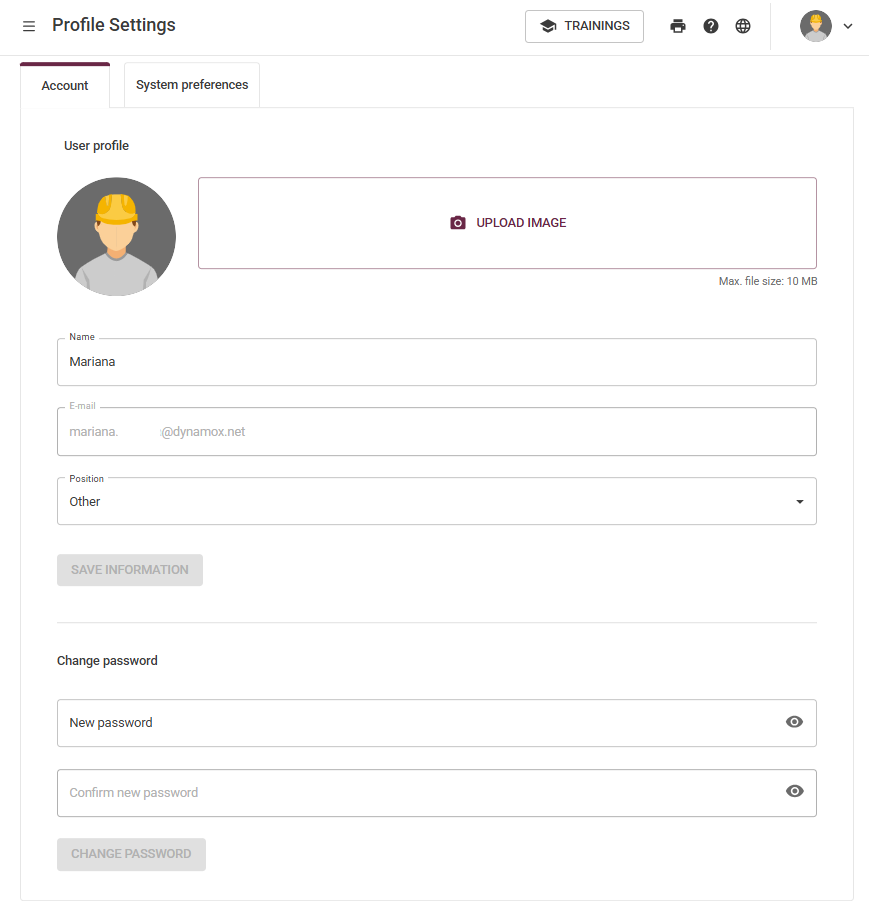
Additionally, in the “System Preferences” tab, the user can select settings such as unit system (metric or imperial), frequency unit (Hz or CPM), default theme (light, dark or according to your system) and language (Portuguese, English or Spanish). Furthermore, you can now also select your home page when accessing the platform!
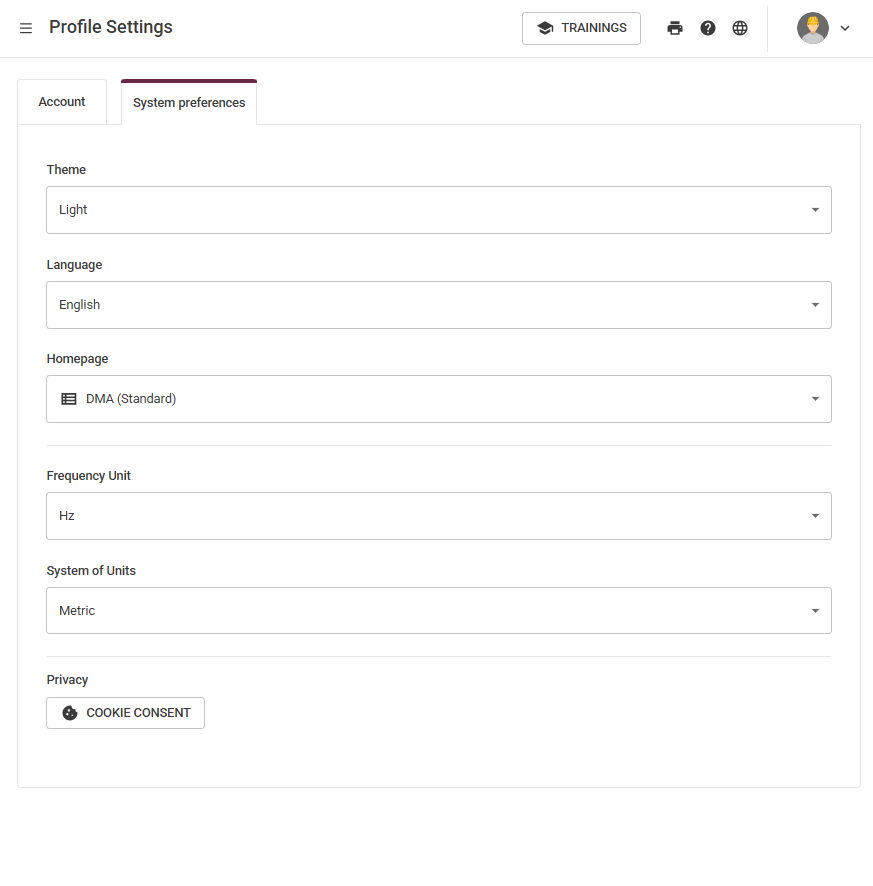
🆕 User Group Adherence
The new update allows the user to save filters by permissions, subareas or users! Additionally, it is now also possible to monitor the adherence indicators and justifications of the selected user group.
👥 To view the group indicators, simply click the “Team” button available in the Side Menu. After accessing this link, the user will be directed to the “Team Indicators” page. On this page, it’s possible to view indicators such as: Total Users, Total Routes, the Team Adherence chart, the distribution of justification types in the “Justified Items” chart, and also the Individual Reports.
💾 To save filters, still on the Team Adherence page, the user can apply several filters. By clicking the filter button, a side panel will appear on the screen, where it’s possible to filter by users, permissions, subareas, and teams.
Use the update now: already available in the Android App! 🚀
Back to articles

