What's New?
Android: July/2022
Updated at 3/24/2023
Dynamox has just released a series of new upgrades to the Android version of the DynaPredict App. Check out the key features of version 4.19.5 below.
SENSITIVE MODULE
- Sensitivive Analysis Report
- Added “Back to Top” Button on the “Rolls” Checklist Type
SENSITIVE MODULE
SENSITIVE ANALYSIS REPORT
With the new Sensitivity Analysis Report tool it is possible to register anomalies in assets and sub-areas without the need to be linked to scheduled and routine inspections. This way of recording irregularities outside a predetermined route has its advantages, such as:
- The inspector sees a problem in assets that are not in the route in that moment can report the abnormality via the new function.
- In case an authorized employee notices something unusual in an asset that is not inspected at any route, it is possible to notify the occurred.
- If an already performed/closed route does not have consistent content, you can add information
To iniciate the procedure, by the latereal menu, click on “Sensitivity Analysis Report” and then in the symbol “+” to begin the registration.
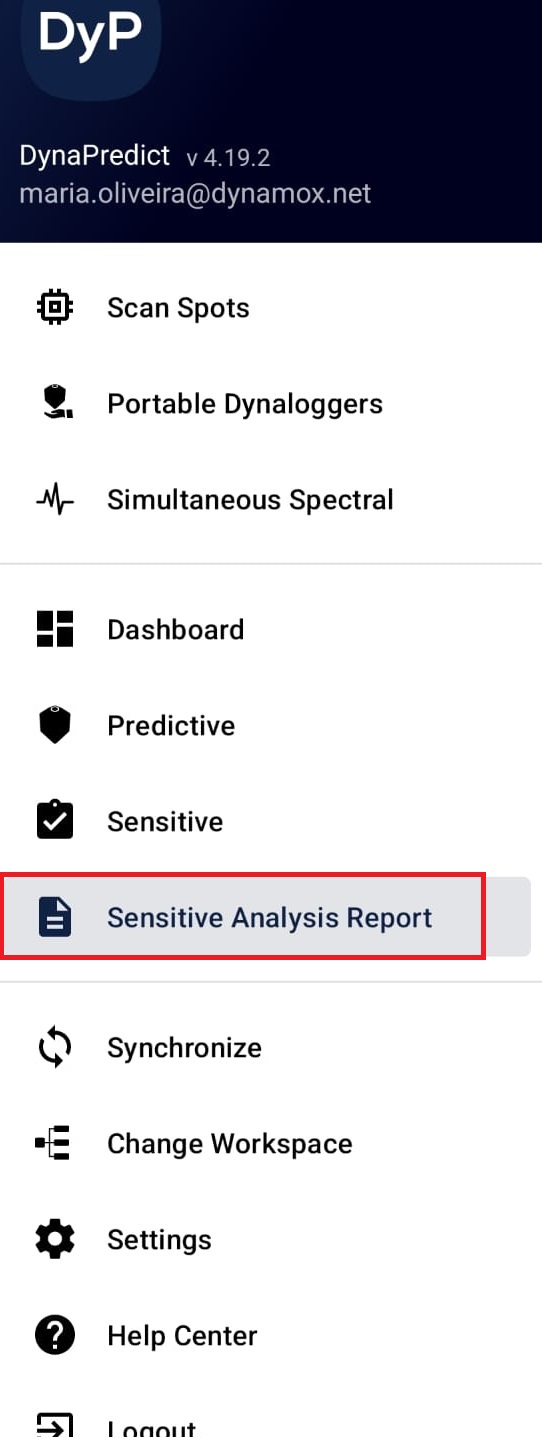
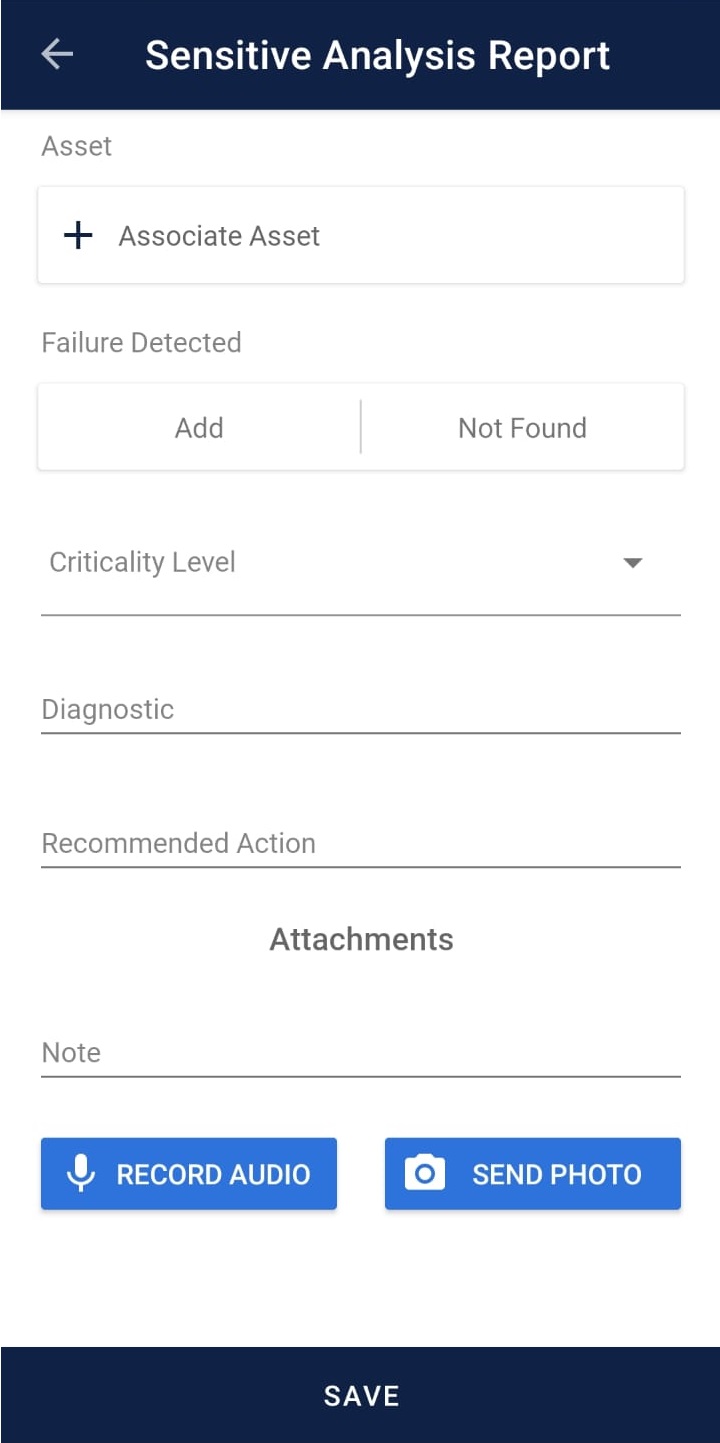
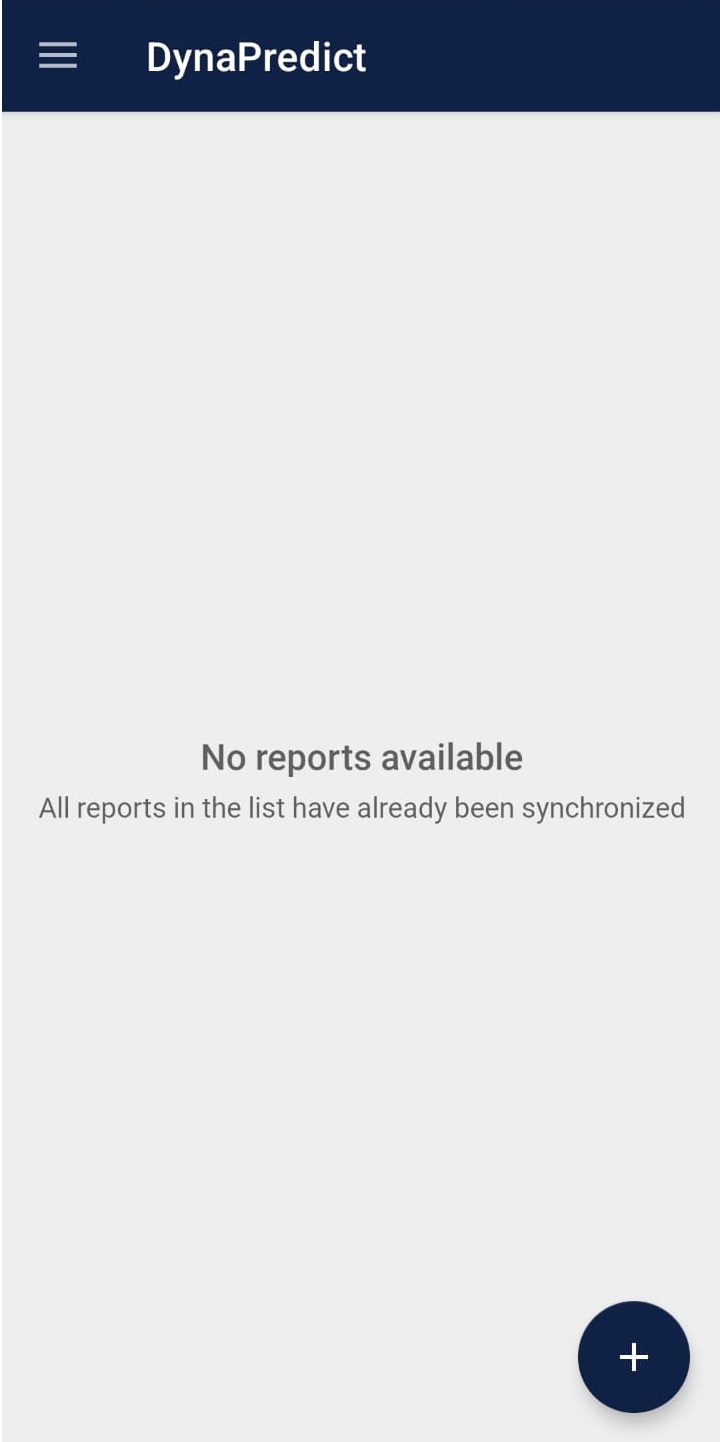
On the following screen, it will be necessary to fill in some fields to feed the report with relevant information to the occurrence registration. The main topics are detailed below:
- Asset: click on “Associate Asset” and choose in the asset tree the machine, subset or the component in question.
- Detected Failure: click “Add” and select which failure is detected. You can select more than one answer, as many as identified.
- Criticality level: choose the appropriate criticality
- Diagnosis: describe in detail what was found.
- Recommended Action: describe the action that is recommended to correct the failure. For example, if the detected failure was Material Accumulation, the recommended action could be “Promote cleaning”.
- Attachments: you can write an observation, record an audio, and take a picture, to make the report more complete.
ADDED “BACK TO TOP” BUTTON IN THE “ROLLS” CHECKLIST TYPE
To guarantee a better navigation to the user, a “back to top” button has been included in the “Rolls” checklist, so that it is possible to return to the top of the screen when entering information, making it easier to enter information for the next roll.
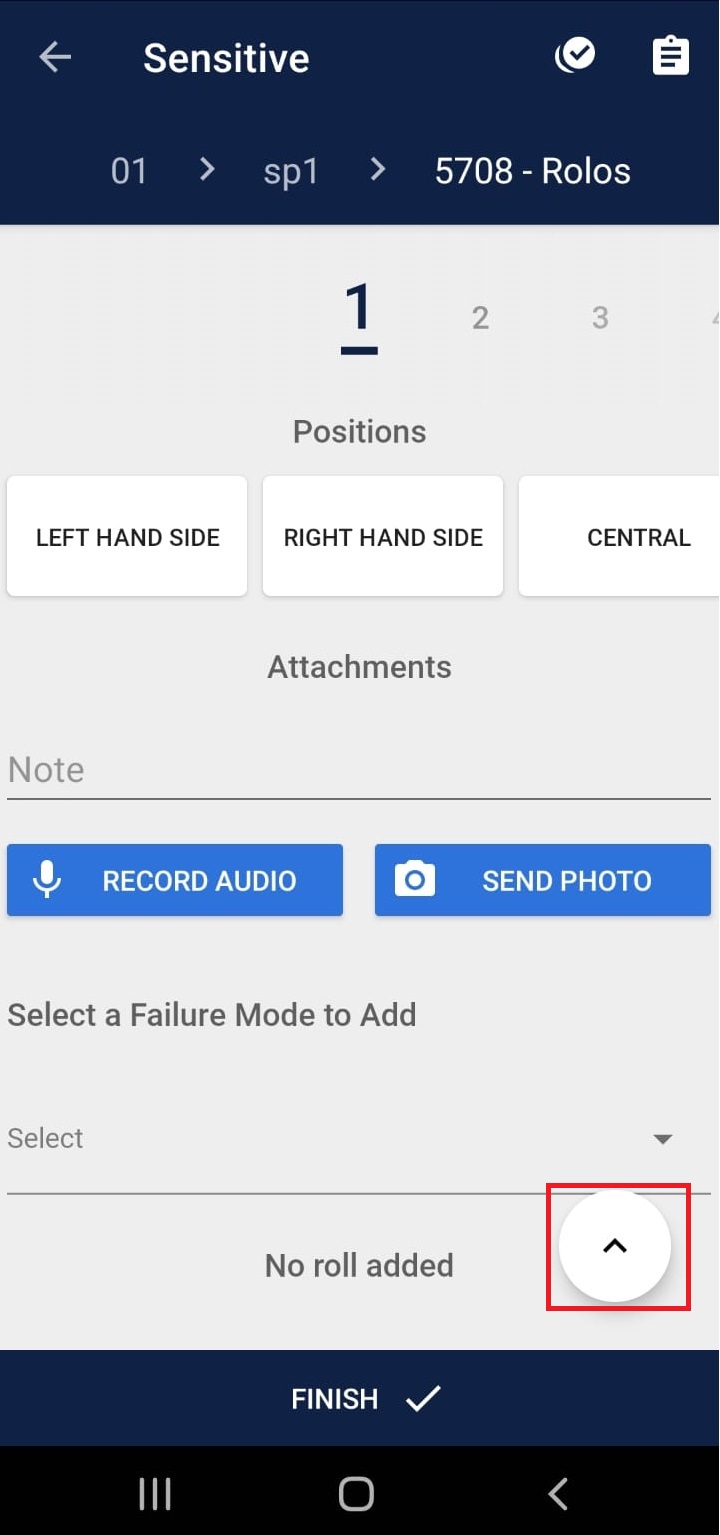
Back to articles

