Web Platform
9.7) Side-by-Side Spectral Comparions
Updated at 3/6/2023
In addition to spectral comparison using a reference spectrum, it is also possible to view two vibration spectra side by side, making it easy to compare vibration spectra collected some time ago at the same spot, and even between different spots.
This option is available to the user on the spectral screen, using the “![]() ” button on the upper right of the screen.
” button on the upper right of the screen.
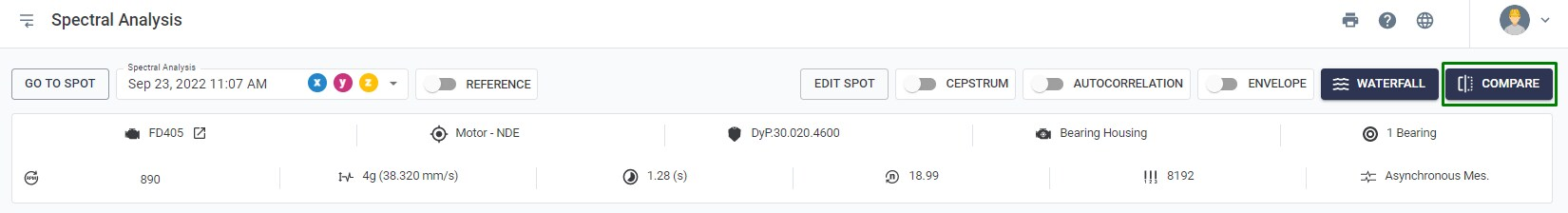
Clicking on this button will display a window showing the spectra available for side-by-side comparison.
To select a spectral window, click on the “![]() ” button, displayed right next to the window and confirm the selection by clicking on “
” button, displayed right next to the window and confirm the selection by clicking on “![]() “. To find the desired spectrum more easily, you can search by machine name, Spot, or sensor number.
“. To find the desired spectrum more easily, you can search by machine name, Spot, or sensor number.
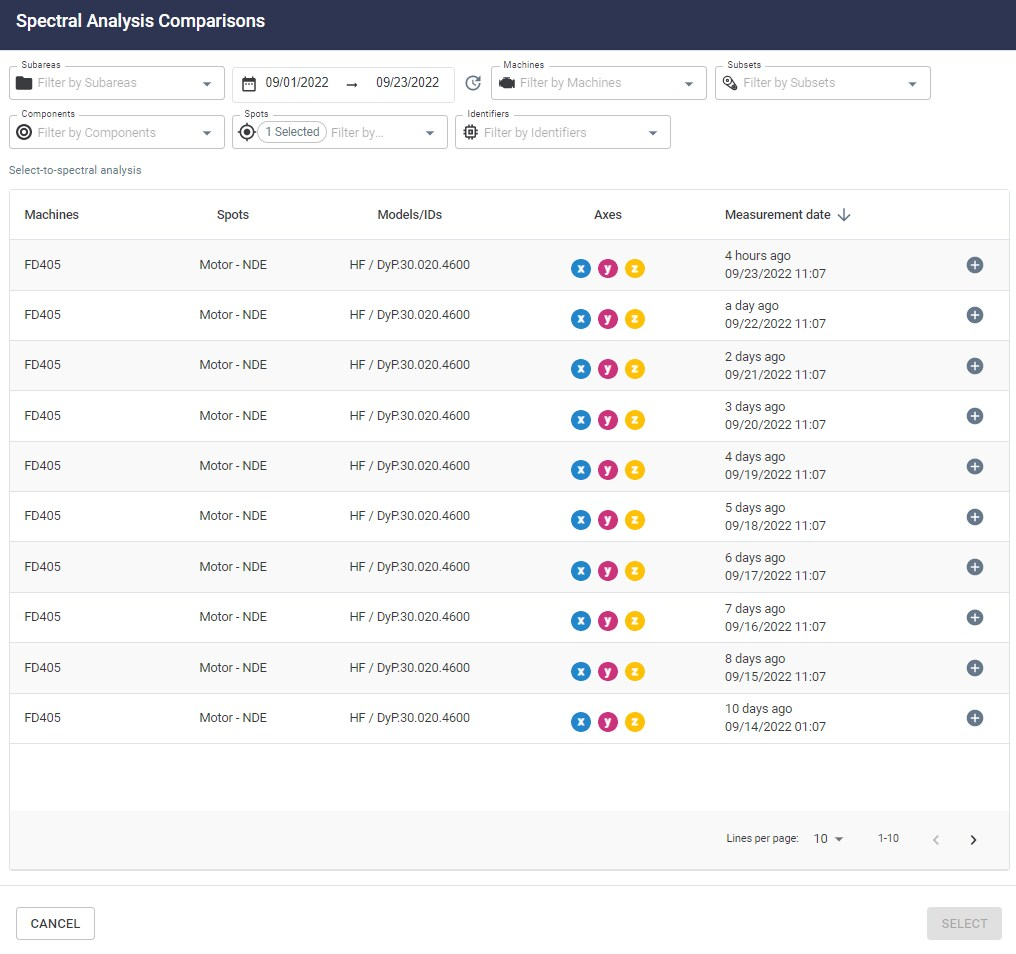
Figure: Filter to choose spectral of comparison
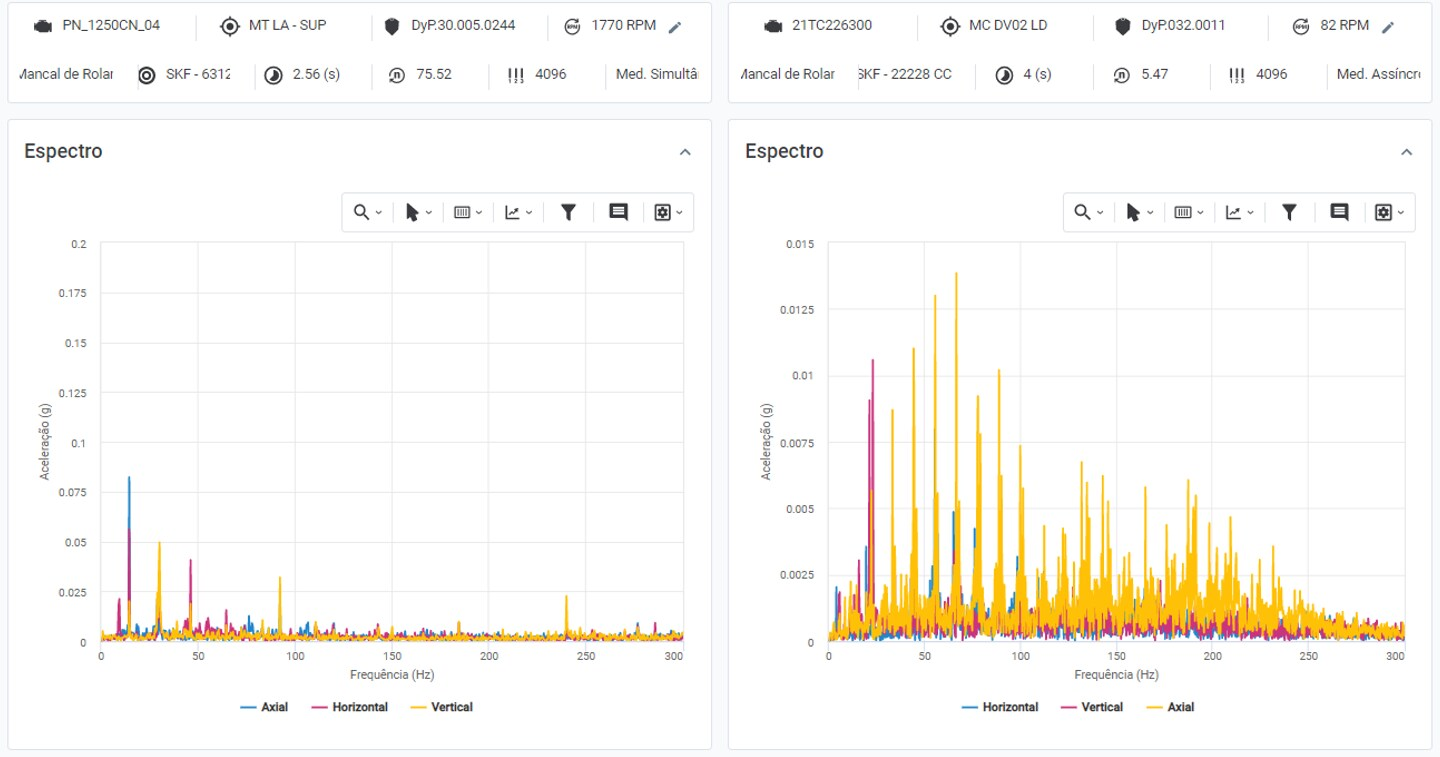
Figure: Waveform spectral comparison
Back to articles