Web Platform
9.4) Spectral Envelope
Updated at 3/7/2023
Vibration analysts can use several tools for fault analysis within the Web Platform. One of the main ones is the Spectral Envelope, useful for identifying high frequency faults through signal demodulation.
When accessing a spectrum in the Web Platform, the screen includes a button in the upper right corner of the screen to request an envelope (demodulation) of the signal.
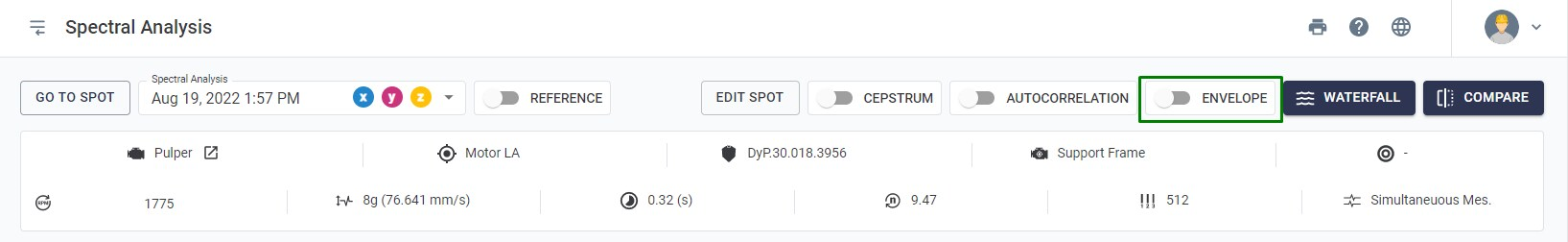
Figure: Spectral Envelope Selection Button
By clicking the button “![]() “, a window will be displayed asking for the frequency range in which you want to apply the envelope. The Web Platform has predefined envelope values, parameterized by the most common frequency ranges in vibration analysis. However, it is also possible to define a custom envelope in the same window. Simply select the “Customizable” option and define the desired frequency range.
“, a window will be displayed asking for the frequency range in which you want to apply the envelope. The Web Platform has predefined envelope values, parameterized by the most common frequency ranges in vibration analysis. However, it is also possible to define a custom envelope in the same window. Simply select the “Customizable” option and define the desired frequency range.
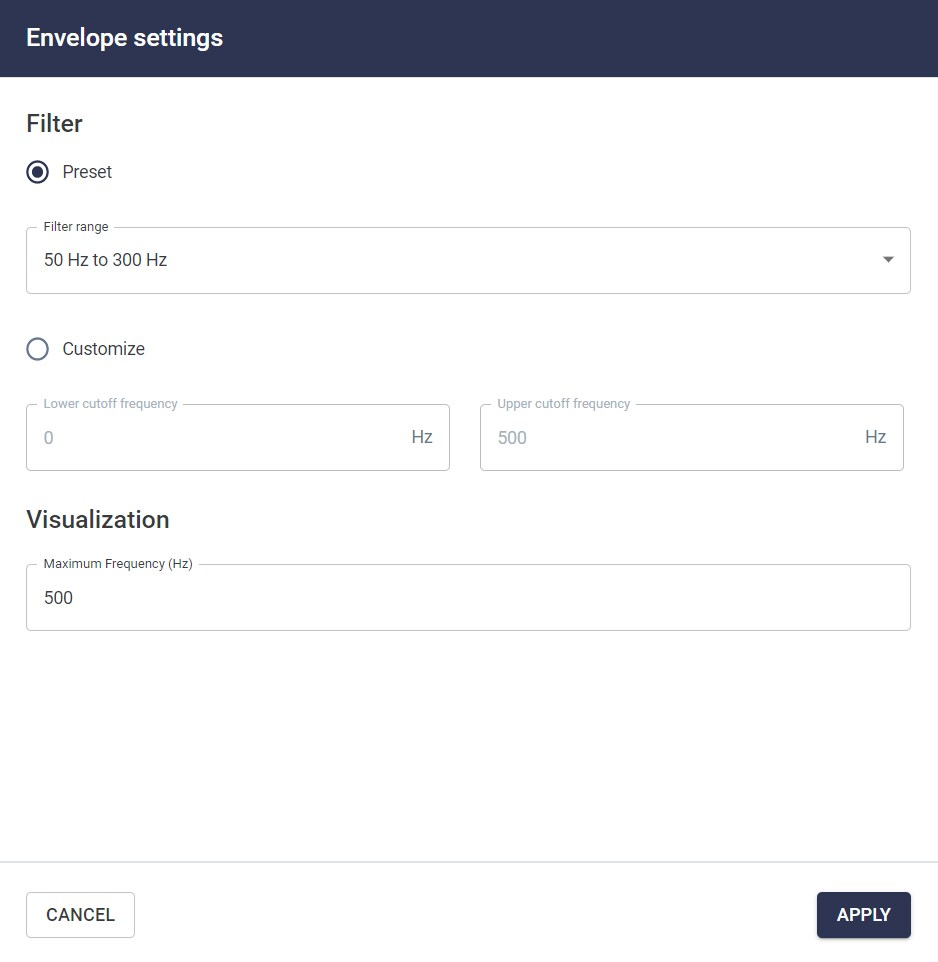
Figure: Customizable envelope configuration
After selecting the frequency range, the envelopes (spectral and waveform) will be available at the top of the page. Both have the same functionalities as the spectral analysis.
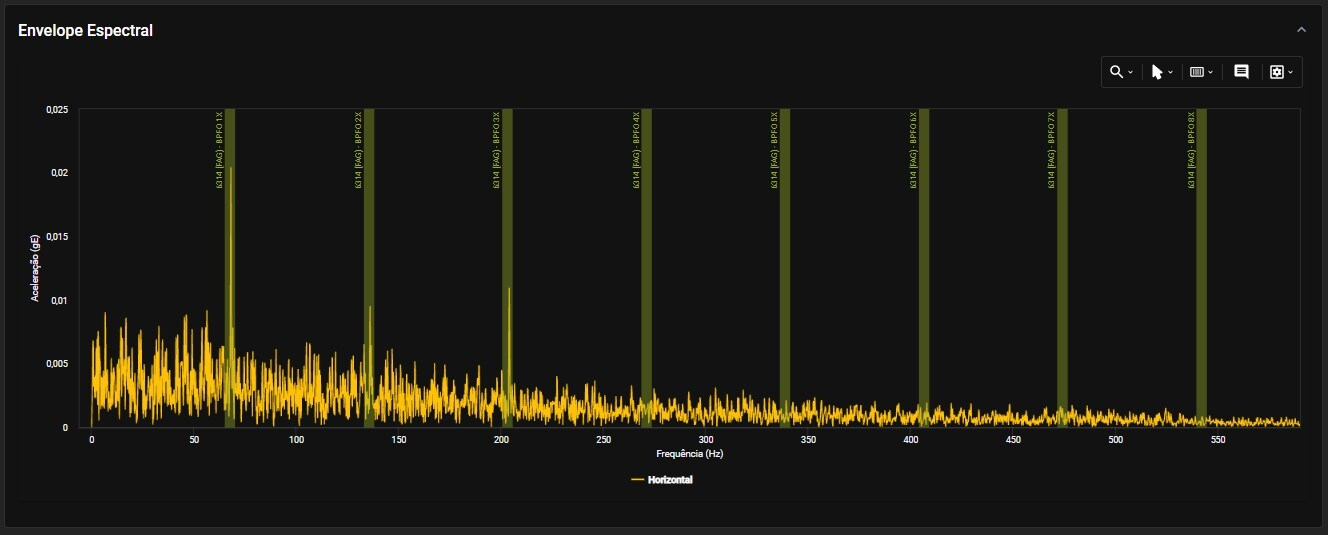
Figure: Spectral envelope with filter from 3500 to 4300 Hz, pointing BPFO bearing failure (dark mode of the Web Platform activated, for better contrast)
Back to articles