Web Platform
3.4) Frequency registration
Updated at 3/8/2023
In the “Frequencies” tab of the Spot Center it will be possible to register specific frequencies for each Spot. These markers can be used in all spectra of this spot, as well as the markers of the machine where it is registered.
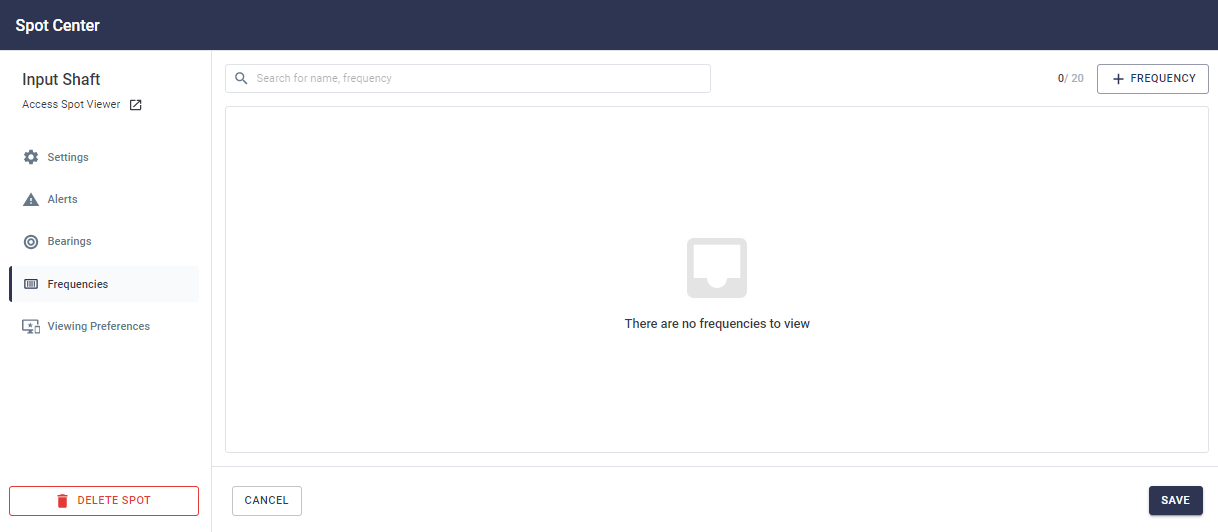
Figure: Frequency registration
If a marker has already been registered on the machine where the Spot is located, the marker will previously appear in the list. Otherwise, the list of markers will be empty. To add a new marker, click on “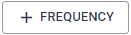 ” in the upper right corner.
” in the upper right corner.
In the window that opens, you need to enter the name of the marker, the unit, the specific frequency where it will be inserted, bandwidth (thickness of the cursor created), number of harmonics and color of the marker.
In the window that opens, you need to enter the name of the marker, the unit, the specific frequency where it will be inserted, bandwidth (thickness of the cursor created), number of harmonics and color of the marker.
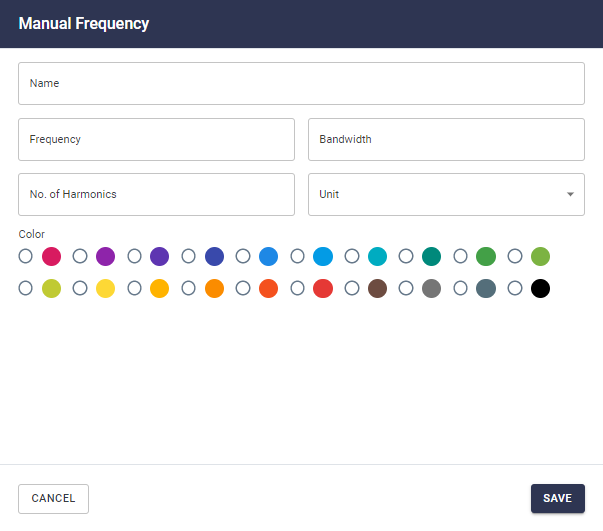
Figure: Registration of customized frequencies in the Spot
The Platform allows, per Spot, the registration of up to 20 customized frequency markers. The registration will be saved, as per the example below.
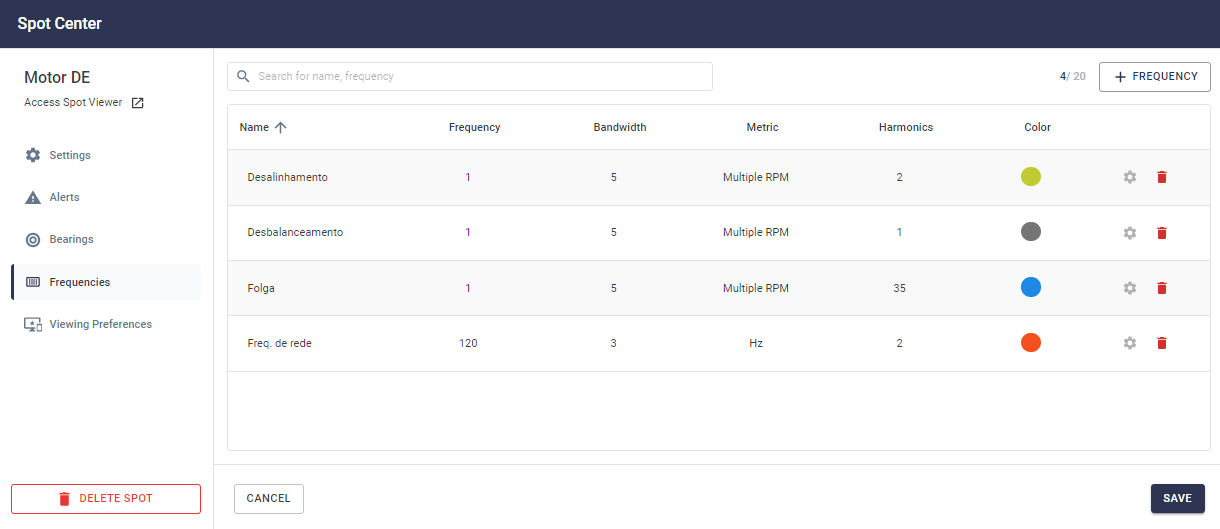
Figure: Example of registering custom frequencies in Spot
The display of these markers will be available for toggling in each of the spectra obtained for the Spot, as in the example below.
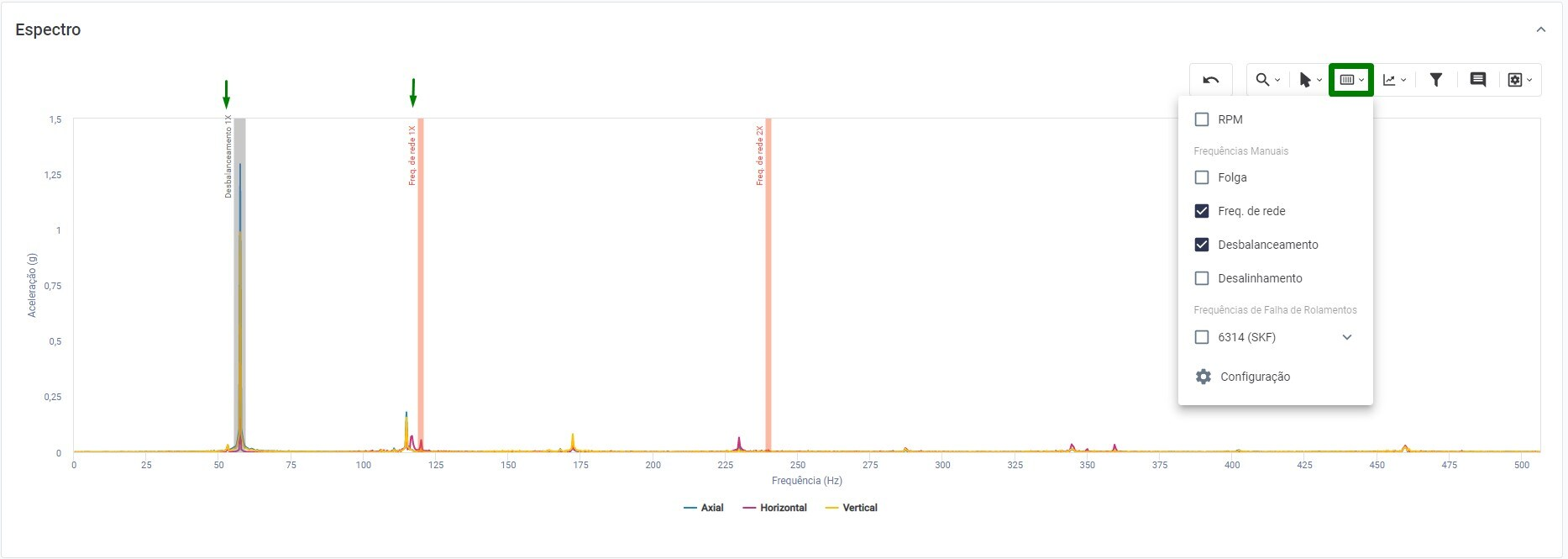
Figure: Frequency markers in vibration spectrum
Back to articles