Web Platform
11.2) Viewing Reports (Predictive Analysis Reports)
Updated at 3/3/2023
The “Reports” division, present in the Integrated Dashboard, presents all the reports (predictive and sensitive) issued by the system users.
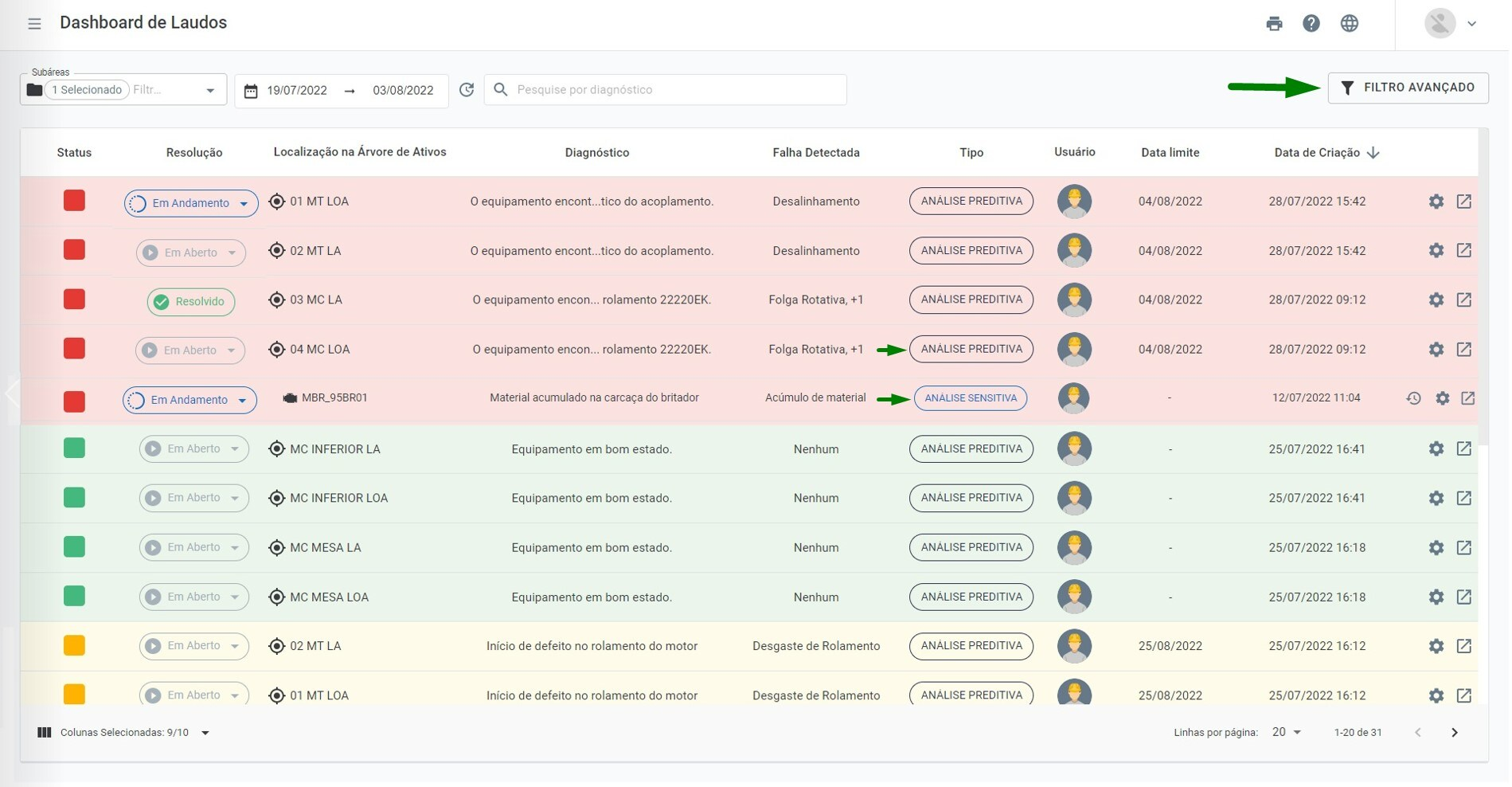
Picture: Sensitive and predictive reports
Regarding the columns shown:
- Status: shows how critical the report performed by the user is.
- Red: intervention required;
- Yellow: alert condition;
- Green: no problems found.
▪ Resolution: presents information about the treatment given to the report.
- Open: the report was issued, but no corrective action was registered for the report;
- In progress: a corrective action for the reported problem is in progress;
- Resolved: the reported problem was corrected through some action / action of the team. By clicking on the line of the generated report, you can check what action was taken, if the user who changed the status has filled in details of the action.
▪ Location in the asset tree: points to where the Spot or machine belongs within the company’s hierarchical structure.
▪ Diagnosis: informs the diagnosis filled in by the user for the failure found.
▪ Detected Failure: informs which failure category was filled in by the user who created the report.
▪ Type: This screen shows predictive and sensitive reports. The “type” option indicates the origin of each report.
▪ User: information about which user filled out each report. Hovering the mouse shows the user’s name and e-mail.
▪ Deadline: filled in by the user in the report itself, represents the deadline for the action recommended by the report creator.
▪ Creation date: date on which the report was created.
In addition, if any of the reports have undergone changes, the “

Picture: Historical changes in performed report
Back to articles