Web Platform
1) Platform Access
Updated at 3/3/2023
The access to the Web Platform is performed through the URL: https://dyp.dynamox.solutions.
Initially, the login screen will be displayed and the user must enter their access credentials to enter the Platform.
If you do not have access credentials, you can contact Dynamox directly, through the e-mail support@dynamox.net. If the user forgets his/her password, it is possible to reset it through the option “Forgot your password?” generating a link that will be sent to the registered e-mail.
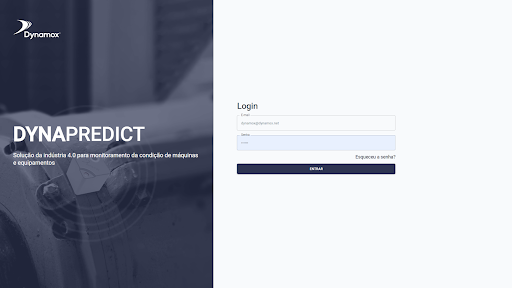
Picture: User Authentication
After logging into the Web Platform, you must choose the workspace you want to access, based on the permissions assigned to the user.
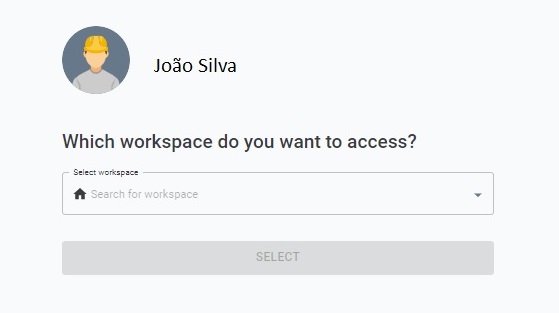
Picture: Workspace Selection
Back to articles