Mobile App
7) Associate a DynaLogger to a spot created on the Web Platform
Updated at 3/3/2023
When a spot is created on the Web Platform, it will have an ‘inactive’ status because it doesn’t have a DynaLogger (sensor) associated to it.
The only way associate a DynaLogger is via the app.
When accessing the app, the spot will appear in the machine with the ‘Inactive’ status. A DynaLogger can be associated by pressing the edit icon (pencil) and following the instructions detailed in 2.3) App: Associate a DynaLogger with a spot.
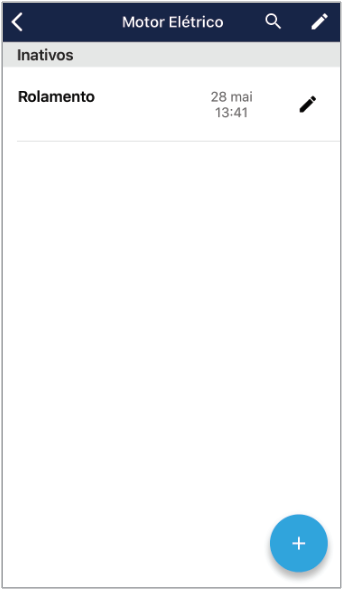
Note: it is necessary to synchronize the app for the machines and spots created on the Web Platform to be available to the app user. The synchronization can be done via the side menu of the app.
Back to articles