Mobile App
6) Replacing a DynaLogger without losing historical data
Updated at 3/3/2023
In case you need to replace a DynaLogger (i.e. swap a sensor within a spot), it can be done without losing the historical data of the spot. To do this, the user needs to have ‘Editor’ or ‘Administrator’ permission. The procedure is carried out via the app.
On the home screen, search for the spot that contains the DynaLogger to be replaced. By touching the pencil icon on the right side of the spot, the edit spot screen will be opened.

On the edit spot screen, in the ‘Dynalogger’ section, touching the refresh button will initiate a scan for DynaLoggers within Bluetooth range of the device.
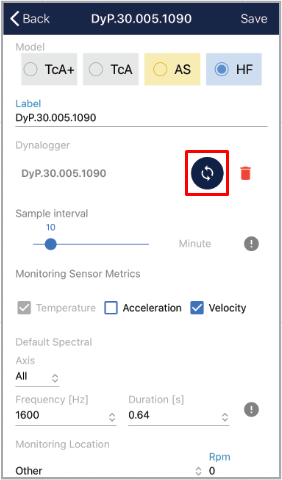
The serial number of the replacement DynaLogger should be selected from the list. Having done this, just touch the “Save” button at the top of the screen.
This way you are guaranteeing that the data from the old and new sensor will be stored in the same spot.
Note: care should be taken to maintain the same position of the new sensor. In other words, position in the same place and with the same orientation of the axes.
Note 2: Don’t forget to synchronize the data from the app to be able to see the changes on the Web Platform.
Back to articles